How does it work? - Solitary Game
WordsUp Solitary is a simple WORD BUILDING game.
You simply choose the length of the word, chances to choose an Alphabet to build it, the time required to choose each Alphabet and the decks you would want to choose the Alphabets from, and play. The heads to choose the options are as given below
-
WORD LENGTH – Length of the word or number of Alphabets needed to form a word
-
NUMBER OF SHUFFLES – Number of times a different set of Alphabets need to be shown to choose from
-
SHUFFLE GAP –Time required to view and/or choose an Alphabet from a shuffled set of Alphabets
-
LEFT DECK SHOW - Place where a set of random Alphabets can be seen
-
LEFT DECK PICK - Number of Alphabets which can be picked from the LEFT DECK to form your word
-
RIGHT DECK PICK - Number of Alphabets which can be picked from the RIGHT DECK to form your word
RIGHT DECK SHOW - The first time random English Alphabets will be shown. In subsequent SHUFFLES the last Alphabet shall be removed and a new random Alphabet shall be added as the first
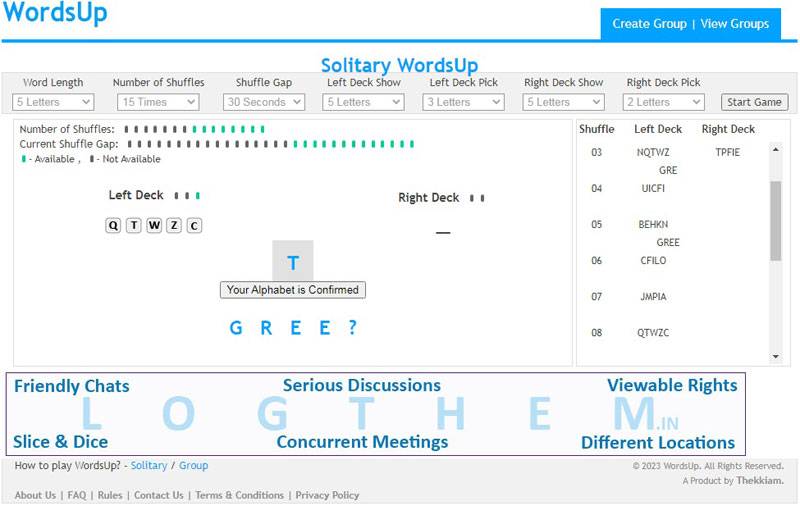
LEFT DECK and RIGHT DECK alternatives shall show Alphabets until the PICKS specified against them are due. If LEFT DECK and RIGHT DECK alternatives have common Alphabets and you happen to choose one of the common one, then the LEFT DECK PICK number is reduced.
Choose the options as required by you from the list box items and press ‘Start Game’ button to start a new WORDSUP SOLITARY Game.
To complete an Alphabet PICK, Simply Click on the Alphabet or Click & drag the Alphabet of your choice from the ones revealed in the LEFT DECK and RIGHT DECK alternatives and drop them into the box above the "Click your Alphabet OR Drag & Drop them Above" button. Once you have dropped your Alphabet into the box, the text in the Button automatically changes to "Click to Confirm your Alphabet". Click the Button to Confirm your Alphabet Choice. Once you do that, the text on the Button would Change to "Your Alphabet is Confirmed". You can alter your choice of Alphabet (other than 'Instant' option) as many times possible within your specified SHUFFLE GAP. Only the final Alphabet that has been confirmed by you before the finish of the SHUFFLE GAP shall be taken as the confirmed one. Only one Alphabet can be Picked from each SHUFFLE. In 'Instant' SHUFFLE GAP option, the otherwise SHUFFLE GAP of 120 seconds can be altered in every SHUFFLE by simply pressing "Click to Confirm your Alphabet" anytime within the SHUFFLE GAP. Also In 'Instant' SHUFFLE GAP option, you have a 'Blank' button in the center which can be used to skip the pick from a SHUFFLE if you do not find a suitable alphabet for your word available in the decks
Your every WORDSUP SOLITARY Game shall be considered completed either if you exhaust your NUMBER OF SHUFFLES or the Picks from the LEFT DECK and RIGHT DECK. You can view Alphabet pick history from LEFT DECK and RIGHT DECK Alphabet alternatives and grouping of Alphabets for your word, on the right side of your gaming Panel.
A WordsUp Solitary game can be seen only until the start of another game or until the screen is closed.
© 2023 WordsUp. All Rights Reserved.